Creating PDF for Print
Often our PrePress department is asked what settings we prefer when creating pdf files for print. Below you can download and install the same pdf options file that we use.
Step 1:
Download the pdf options file to a location on your computer which you know how to navigate to.
Step 2:
Using current versions of Adobe Creative Cloud, loading the PDF Options file in any of the methods below will make it available in all Adobe applications.
Install using
Adobe InDesign
Install using
Adobe Photoshop
Install using
Adobe Illustrator
Install using
Adobe Distiller
Loading PDF Options file using Adobe InDesign


Navigate to the PDF Options file saved on your computer.
Loading PDF Options file using Adobe Photoshop
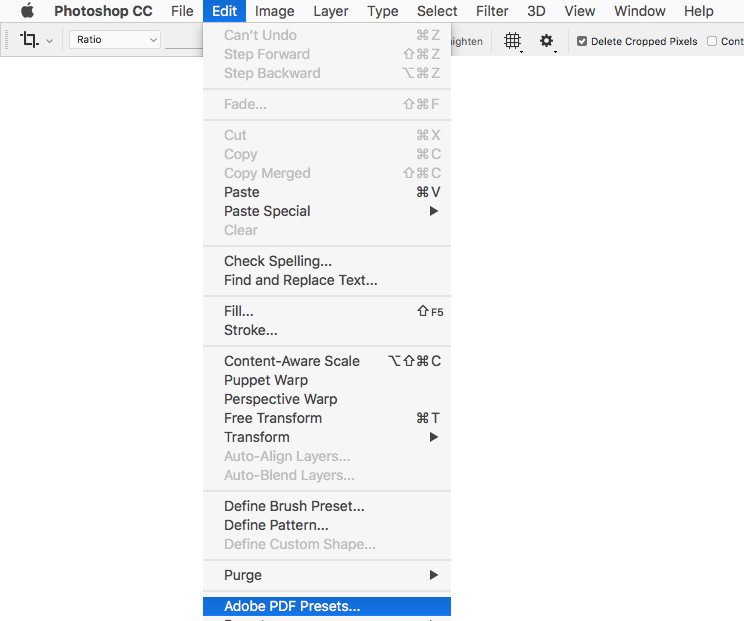
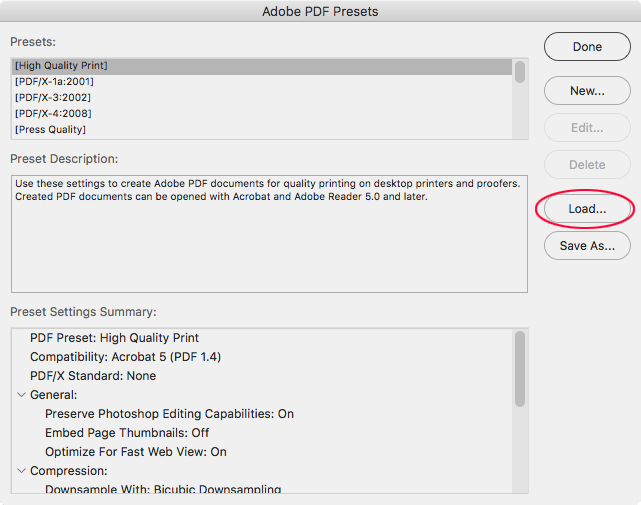
Navigate to the PDF Options file saved on your computer.
Loading PDF Options file using Adobe Illustrator
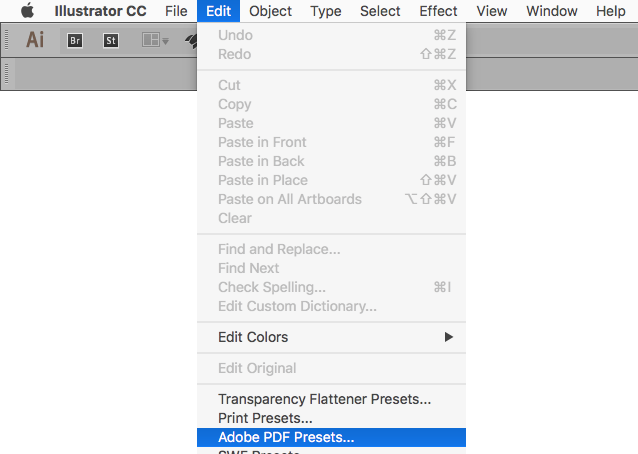
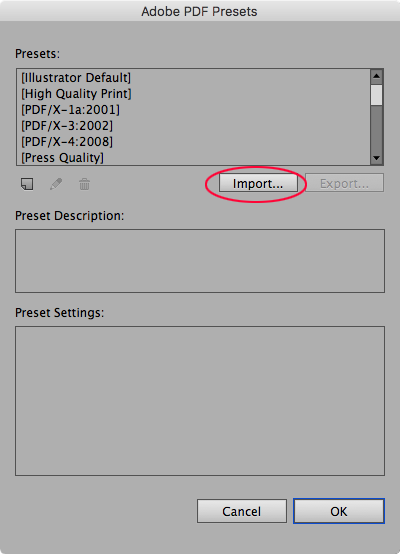
Navigate to the PDF Options file saved on your computer.
Loading PDF Options file using Adobe Distiller
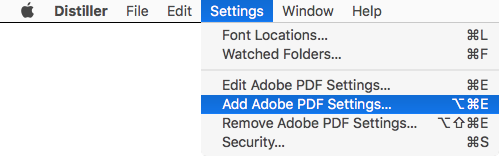
Navigate to the PDF Options file saved on your computer.