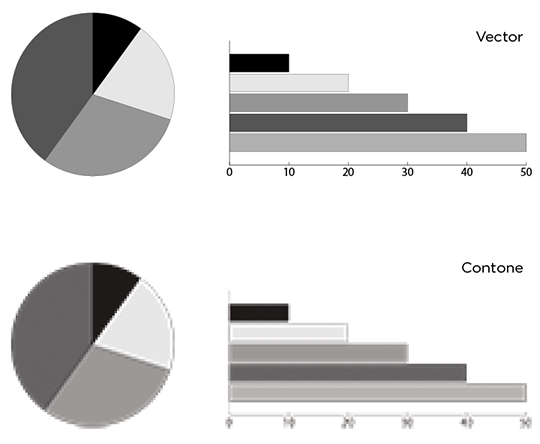Vector vs Contone
Vector art is imagery that is created using lines and mathematical calculations. Very nice for smooth lines and shapes and can be PMS or 4-Color Process. They can be enlarged or reduced and suffer no quality loss. A common program used to create vector art is Adobe Illustrator®. Typical vector files can be .ai, .eps or .pdf.
Contones are images created using pixels. Think of photographs or scans when you hear "contone". Contones should be created based on the largest size they will be printed. A common program for creating and editing contones is Adobe Photoshop®. Typical files can be .psd, .bmp, .tiff, .jpg, png and .eps.
Both vector and contone files support spot color or 4-color process, with correct formatting.
Examples of vector art might be graphs or logos.
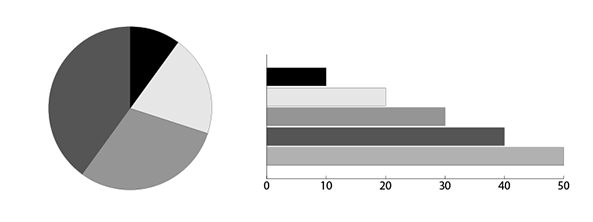
Examples of Contones

Quality
In the diagrams below, note the smooth edges of the top image and the rastered edges of the bottom image. Both have their benefits. Contones are the standard for real life imagery. Vector files are great for sharper edged imagery like graphs and logos.